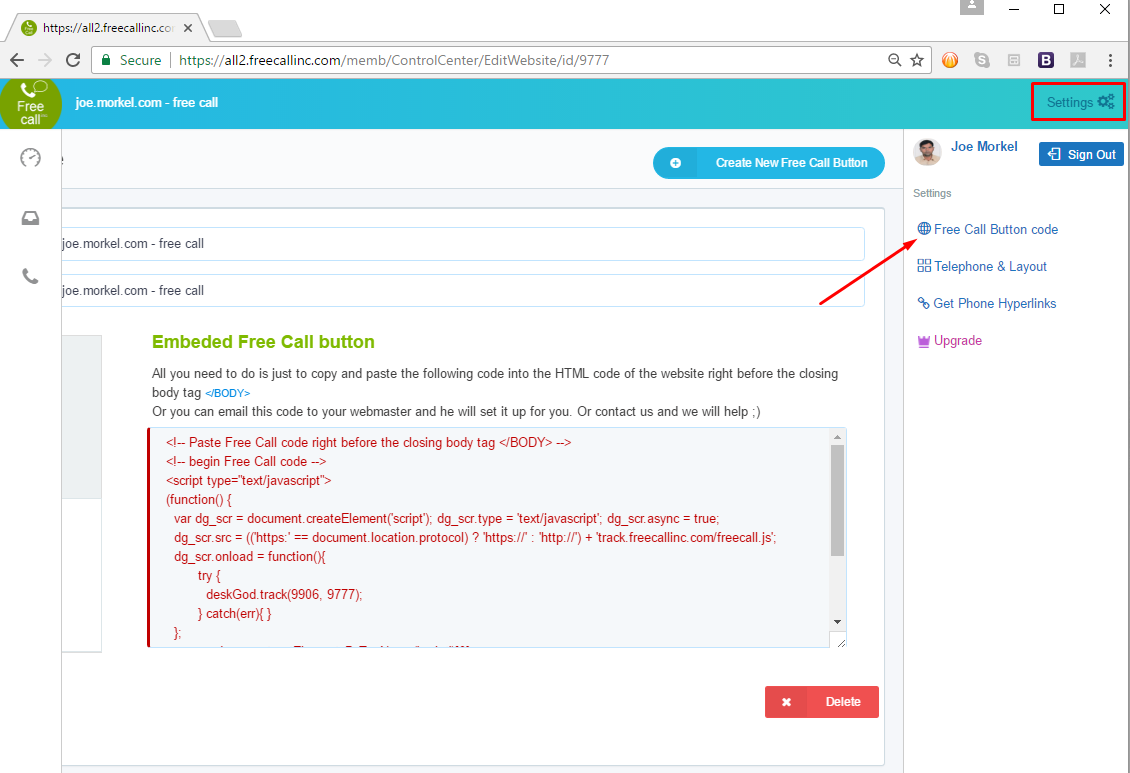Add Free Call Code to Your Squarespace Site
To add the Free Call widget on all pages
1. From the left hand side nav in Squarespace, click Settings > Website > Advanced.2. Click on Code Injection
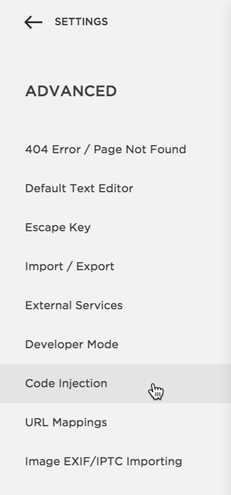
3. Enter the Free Call Code In FOOTER., (or if you are on older version, please slect "(after content element)")
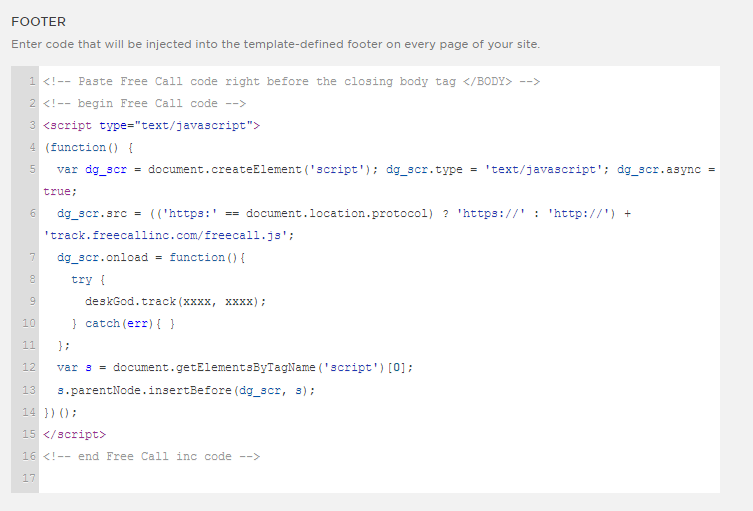
Note: To find your Free Call code: